Workflow permissions
A table is the best way to summarise who can do what with automated workflows:
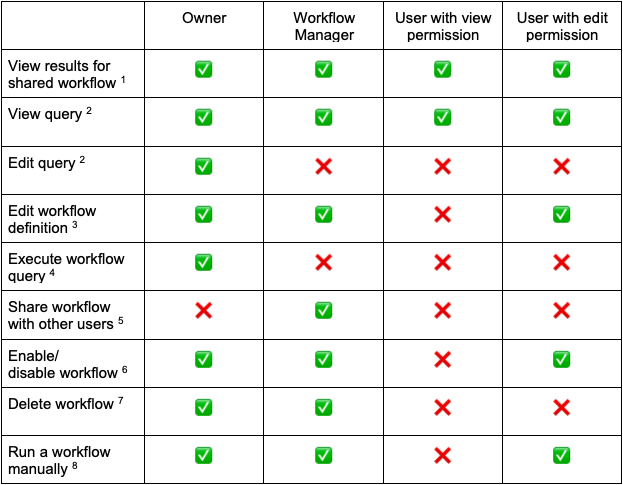
Footnotes:
View the individual items identified/processed by the workflow.
Run the underlying query associated with the workflow in the search page.
You can choose to share a workflow when you create it.
Prevent the workflow from running to the defined schedule. You can still hit run the workflow manually.
Delete the entire workflow. It doesn’t delete the saved query that the workflow uses.
You can run a workflow manually whenever you want.
