Disabling a workflow
To disable an automated workflow:
From the main menu select Automated Workflows
Select the workflow you want to disable
Click Workflow ⇾ Disable
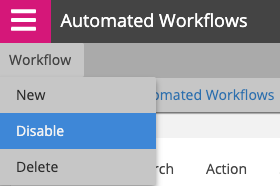
 See also: Enabling a workflow.
See also: Enabling a workflow.
If the workflow you disable has a schedule, it will not run automatically until someone enables it again.
The workflow owner or a workflow editor can run a disabled workflow manually any time they want to.
If the workflow you disable does not have a schedule and someone adds a schedule later, it will not run until the owner or an editor enables it again.
Users with the WorkflowManager role can disable workflows that they created or that they have permission to edit. They cannot disable any other workflows.
