Viewing workflow query results
Before you schedule an automated workflow to run you can preview the results of the query for that workflow.
To view the query results:
From the main menu select Automated Workflows
Select the workflow you want to work on
Select the Search tab
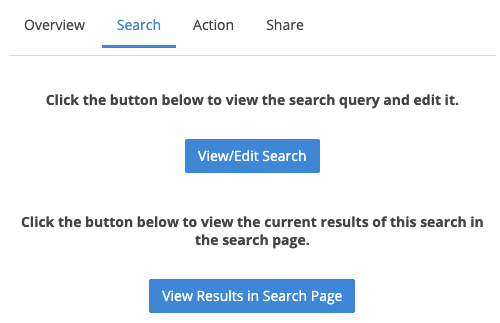
Click View Results in Search Page
In the You are leaving this workflow dialog, click OK
In Query Builder click Search
 View the results of automated workflow runs
to see a summary of each run and drill down to the actual items found.
View the results of automated workflow runs
to see a summary of each run and drill down to the actual items found.
