Finding identical items
To find items that are identical to an item you’ve already found, use the Duplication Fingerprint metadata field in an advanced search.
To find identical items:
Find the duplication fingerprint of your item
In Query Builder, search for that fingerprint
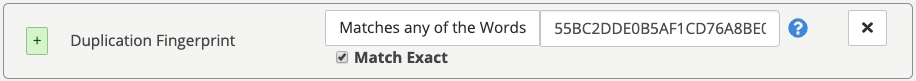
Alternatively, for a specific set of files you can export the URI of the file and their duplication fingerprint and run a script or Excel pivot table using the duplication fingerprint.
Notes
NOW Privacy creates a duplication fingerprint based on the content of the item it ingests.
If it has extracted a significant amount of text (more than 1000 characters) from the file it uses that text to calculate a fingerprint. Otherwise it uses the entire content of the original file.
 See also:
See also:
