Duplication dashboard
Note
In NOW Privacy 4.2.0, we’ve deprecated duplication detection.
Earlier versions of NOW Privacy allowed users with the Duplication Manager role to access the Duplication dashboard.
If you currently use duplication detection and need to continue, contact our Support team. They’ll enable it for you again so you can work without interruption.
The Duplication dashboard has a set of charts that show duplicates of data. That is, files that have one or more copies.
You can drill down by clicking on a chart. For example, if you click Spreadsheet on the Duplication by Type chart, the dashboard changes; it will show only duplicated spreadsheets.
Look at the breadcrumbs regularly. Breadcrumbs are your friends.
A note about toggling
You can turn each segment of a pie chart on and off using the labels below the chart.

In this example, the chart has two segments: Sensitive Data and All other personal Data.
If you click All other personal Data, you remove it from the chart, leaving only Sensitive Data. If you click the label again, that segment returns to the chart.
This feature is particularly useful if a segment of a chart is very small compared to the other segments.
Total duplication
Pie chart showing:
duplicated data
non-duplicated data
Duplication by type
Bar chart showing duplication by file type. For example:
spreadsheets
email messages
images
Duplication amount
Bar chart showing how many copies of duplicate files exist.
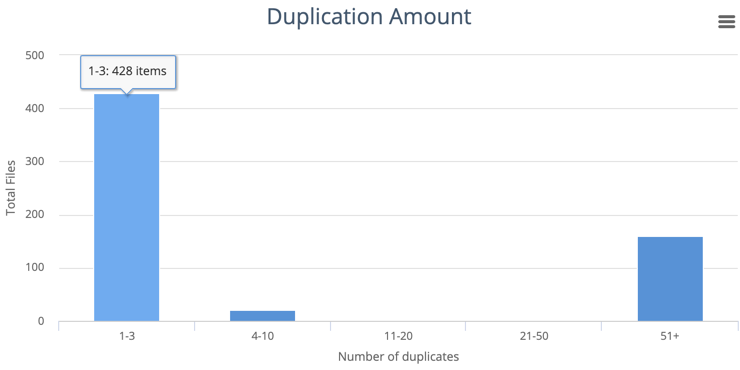
This chart shows that 428 files have one to three duplicates.
Deprecation
We have deprecated the duplicate detection feature (reference RF-903) in release 4.2.0. While the feature is still available within NOW Privacy, it is switched off by default in the configuration settings.
We recommend that you leave it switched off because of the potential negative impact on data indexing speed.
The actual performance impact of using duplicate detection depends on a range of factors including the type of data indexed and how many duplicates exist.
