Viewing dashboard results
At any time, a dashboard shows summaries of a set of files. To see the individual files:
Click View ⇾ Show Results Pane
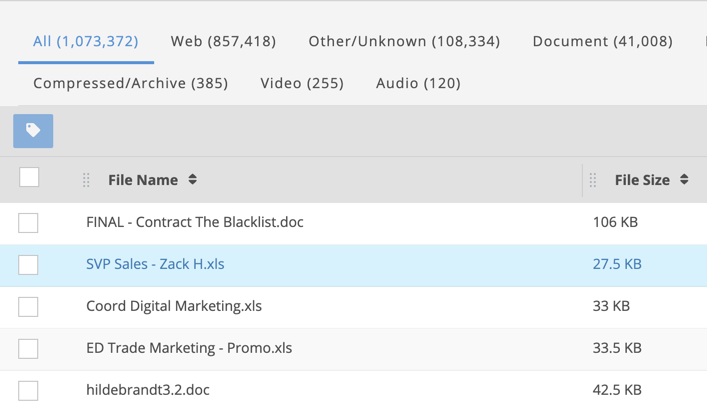
Make the results pane larger or smaller by dragging the results pane handle

Tip
Don’t close the results pane completely. If you do, it will be difficult to open again. If you want to close it, use the menu: View ⇾ Show Results Pane
 See also: Working with results
See also: Working with results
