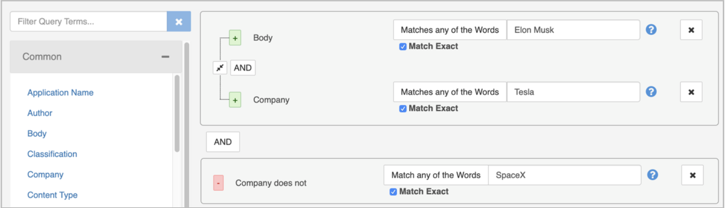Exploring your data
Now you’re ready to explore your data. Try these NOW Privacy features:
Dashboards
Simple search
Advanced search
To access these features click the main menu icon and then:
Click Dashboards to access the built-in dashboards
Or click Search to access simple search and advanced search
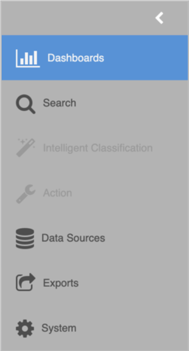
Dashboards
Dashboards help you to visualise your data and drill down.
Simple search
Simple search gives you a more powerful way to explore data. It offers features such as:
Proximity search
Must include and must exclude
Fuzzy matching
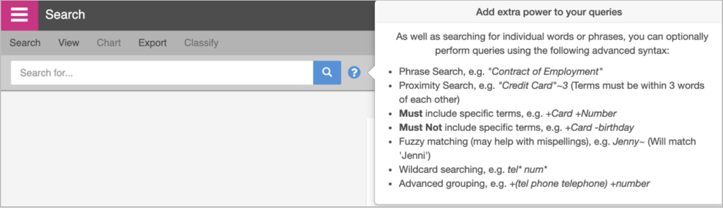
For more details, click the question mark to the right of the search box.
Advanced search
Query Builder is a drag and drop tool for advanced search. It gives you the more control over search. Using more than 90 search fields and Boolean logic, you can build very powerful searches.
Here’s a simple example: define a query to look for mentions of Elon Musk and Tesla but excluding SpaceX:
Open the Common category
Drag Body onto the canvas
Type your search term: Elon Musk
Drag Company onto the canvas
Type your search terms: Tesla
Drag Company onto the canvas again
Click the green plus icon next to Company
It turns into a red minus icon which means NOT
Type your search term: ‘SpaceX’
Click Search