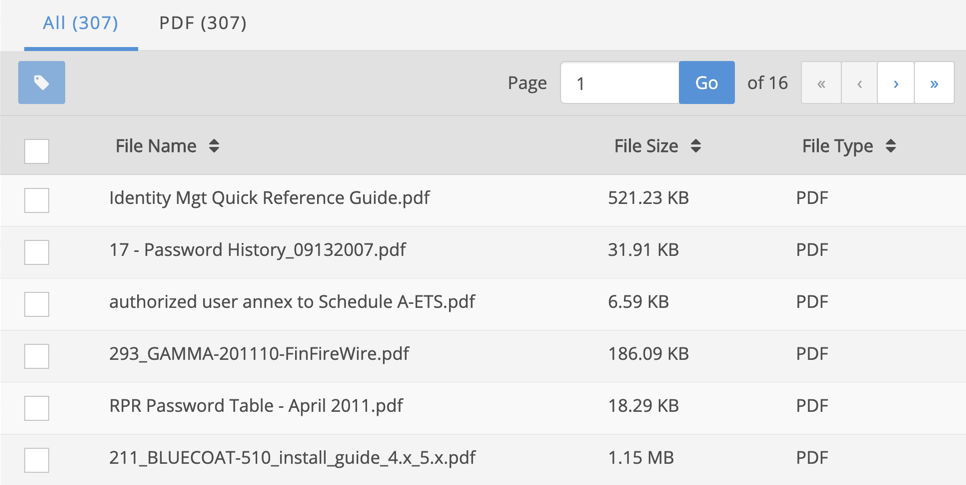Advanced search
Query Builder is a graphical tool for advanced search. It makes it really easy to find data.
Tutorial learning objectives
Here’s an 8-step tutorial to get you started. You’ll:
Create an advanced search in Query Builder
Run your search
Check the results
Using Query Builder for the first time
In this tutorial we build a query to find PDF files that mention passwords.
From the main menu select Search
Click Advanced Search
Make sure that the Common category is open
If it isn’t open, click the + sign next to Common
This shows you the fields in that category that you can filter
Drag the Body field onto the canvas
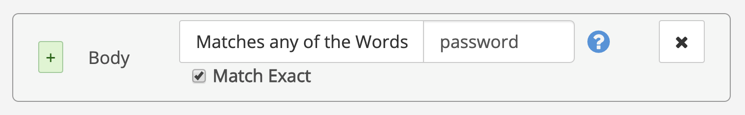
In the search box, type ‘password’
Don’t include the single quotes
From the Common category, drag the File Type field onto the canvas
In the search box, type ‘pdf’
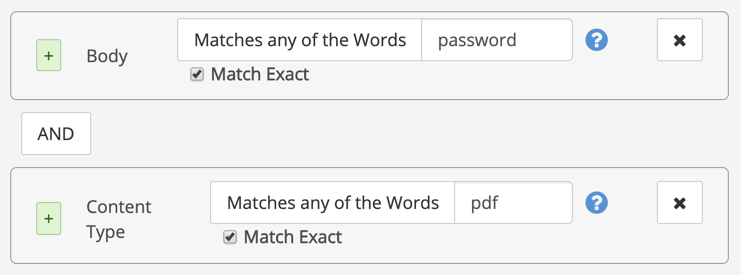
Click Search to run the query

Your output should look something like this: