Understanding crawl errors
This page explains crawl errors and warnings.
Errors
You might receive an error if:
the username or password you supplied were incorrect
a pathname to a directory was incorrect
a server name was incorrect
To see error messages:
From the main menu select Data Sources
Select a data source
Click the Errors tab
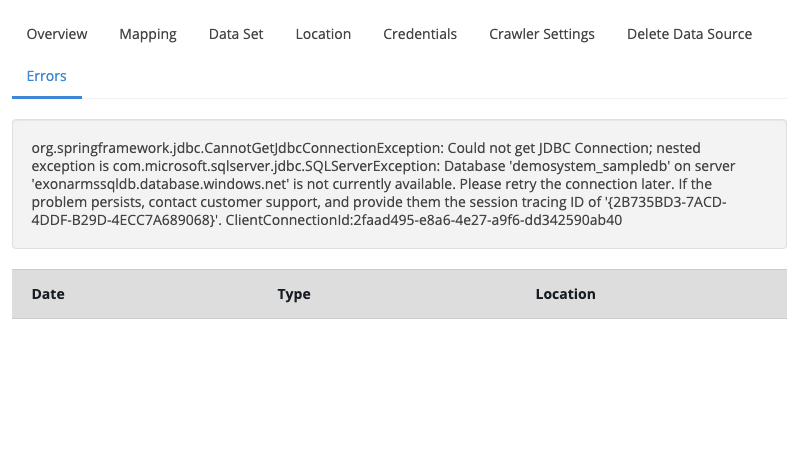
Warnings
You might receive a warning if:
an item has a password so we can’t open it
system permissions don’t allow us to open an item
an item’s format has been corrupted somehow
To see warning messages:
From the main menu select Data Sources
Select a data source
Click the Errors tab
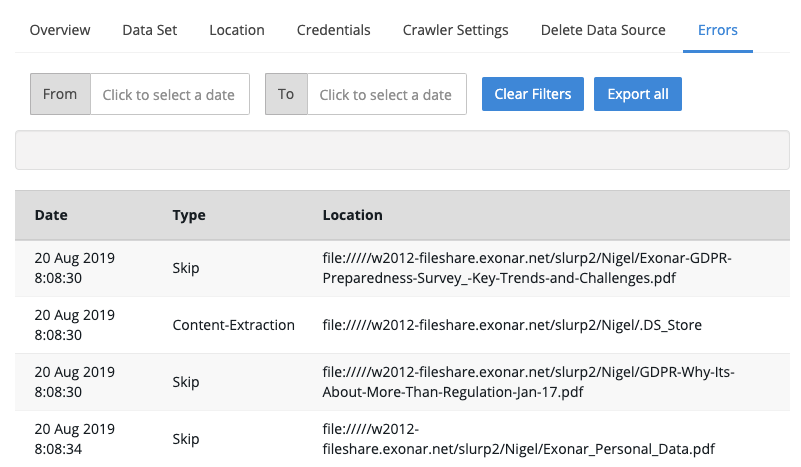
The table in the lower part of the dialog shows a list of all the warnings
Click a warning to see more information
Errors and warnings
In some cases you might see errors and warnings on this tab.
