Running crawls automatically
When you set up a data source you specify whether you want NOW Privacy to crawl the data immediately.
You can choose whether to run it just once or continuously:
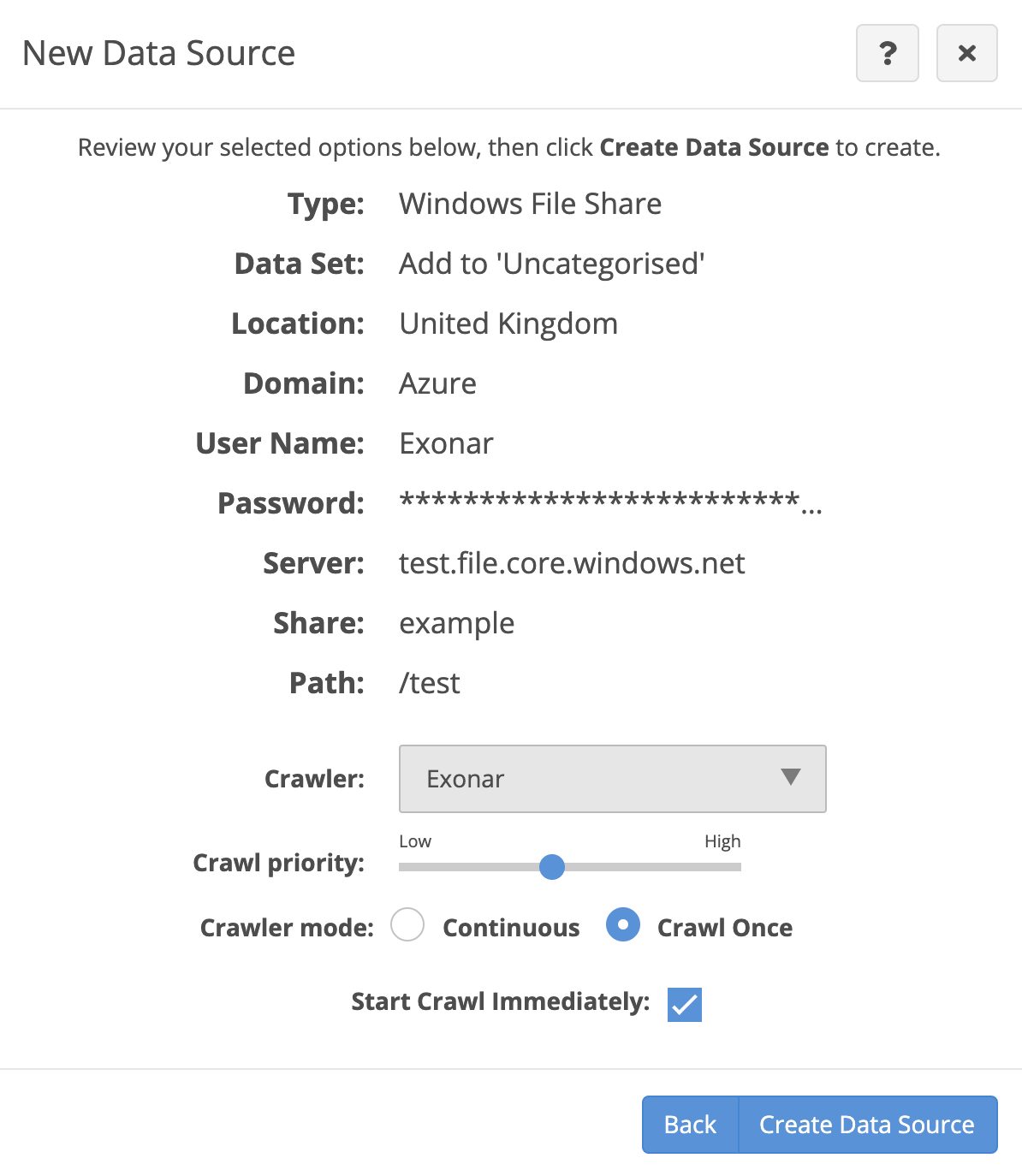
Every time a crawl finishes, NOW Privacy checks the status of its crawl mode.
- Crawl Once
NOW Privacy runs the crawl just once. At any time after that, you can rerun the crawl manually.
- Continuous
When the crawl finishes, it automatically restarts.
You can change from Crawl Once mode to Continuous mode whenever you want. If you make this change when the crawl is not running, you’ll need to run it manually when you want to start it. After that, it will run continuously.
