Collecting file ownership information
For file share data sources, you can optionally, collect the Owner Id and Owner Name.
Follow the steps in the file share wizard until you reach the point where you choose whether or not you want to start the crawl immediately. Then:
Click Collect File Ownership Information
If you do this, NOW Privacy will include the file Owner Id for each file that it ingests
Optionally, click Resolve File Owner Name to ingest the Owner Name too
Optionally, click Re-ingest if File Owner Changes to re-ingest a file that has changed ownership since the last time NOW Privacy ingested that file
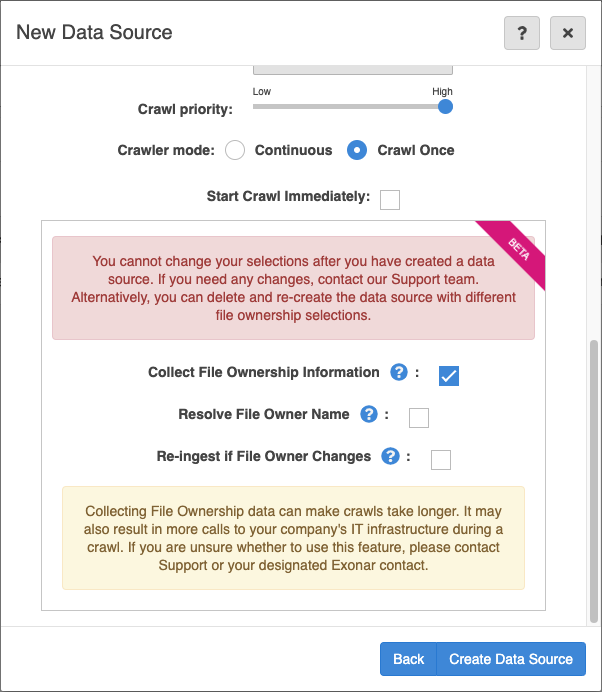
Notes
The file ownership feature is currently in Beta testing. There are some things to keep in mind if you choose to use it.
Collecting file ownership data requires additional calls to your company’s IT infrastructure. It will make crawls take longer to run.
You don’t have to click Collect File Ownership Information the first time you create the data source. You can turn the feature on later.
Once you have selected any of the check boxes and saved your selection, you cannot turn them off again in NOW Privacy. If you need to turn them off, please contact our Support team.
Advanced permissions
To capture file ownership information, the account you use to crawl requires these advanced permissions:
Object |
Permissions |
|---|---|
Share |
|
Folders |
|
Files |
|
When the object is a share, you will need write permissions if you want to preserve the last access date for ingested items. Otherwise, write permissions are not required.
