Viewing workflow run results
To view the results of an automated workflow:
From the main menu select Automated Workflows
Select a workflow
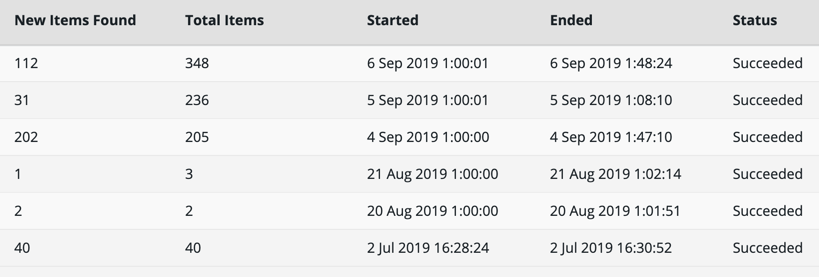
Exonar shows you details of workflow runs
You can use the Showing dropdown box to display all workflow runs or only the runs that found new data
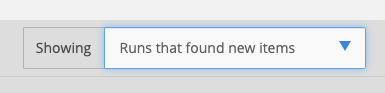
Click on any run to see more information.
 View the workflow query results
to see the actual items found.
View the workflow query results
to see the actual items found.
