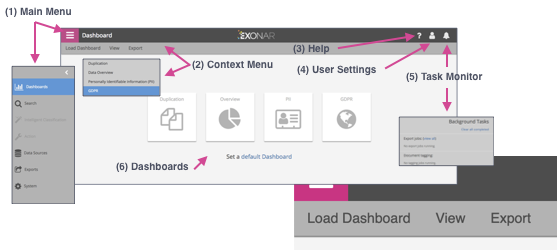Quick tour
The main menu is Exonar pink. It’s located at the top left.
The dashboards give you a quick way to explore data.
The help icon takes you directly from the platform to the help.
The User Settings allow you, for example, to:
change your password
choose a default dashboard
The Task Monitor shows background jobs such as data exports