Showing and hiding matching results
Hover over any column of any row
Right-click
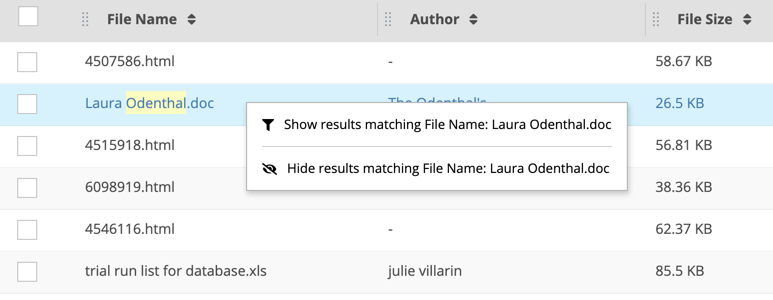
You will see different options depending on the column you chose to work on. For example, columns such as File Name or Author give you:
Show results matching
Hide results matching
Columns such as File Size give you:
> Show results where Fize Size is greater than
< Show results where Fize Size is less than
Select an option
Exonar adjusts the set of results based on the action you chose
Optionally, you can go back to step 1 and continue to explore
If you click Show results matching and then Hide results matching you’ll see no results at all. You can use the breadcrumbs to recover.
