Using data subject search in Query Builder
Click Convert Form to Advanced Query
Your entire search appears as a single node in Query Builder
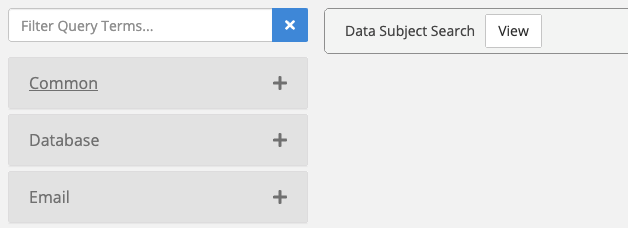
Click View to see and edit your data subject search
Click Close to return to Query Builder
Add some more search terms
In Query Builder you can now combine new search terms with the search terms in your data subject search.
Let’s adapt our search to include Company as well as the first and last name you specified originally.
From the Common category, drag Company onto the canvas
Enter a company name
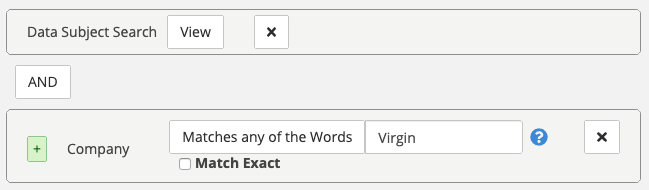
Click Search to run your updated search
