Creating a data subject search
From the main menu select Search
In Search Type, select Data Subject Search
In the Data Subject Search form, enter as much information as you can about the target subject
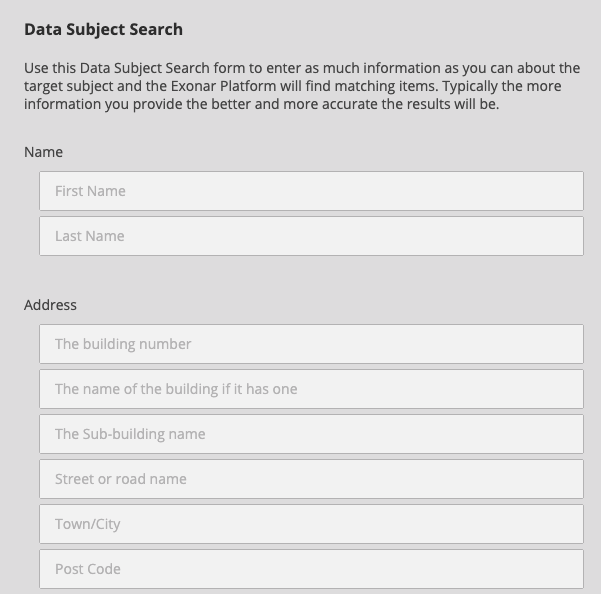
Click Search to test your search definition
Click Edit Form to go back to the editor screen
 Take a look at results to see what you can do next.
Take a look at results to see what you can do next.
