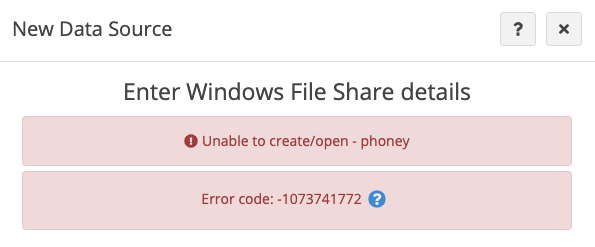Testing a file share
When you’re creating a file share data source, you can test the details you’ve entered.
This is a good way to detect potential problems. You might:
make a typo
choose a user who doesn’t have permission to access the file share
use details that are incorrect
It’s a good idea to test a connection before you try to use it to ingest data.
Testing a connection
When you have entered the connection details:
Click Test Connection to check the details you entered
Understanding the results
A Connection Succeeded message indicates that the details work correctly.
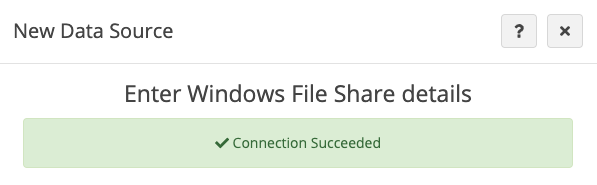
Username or password
If you make a typo in the username or password or use a details that are incorrect:
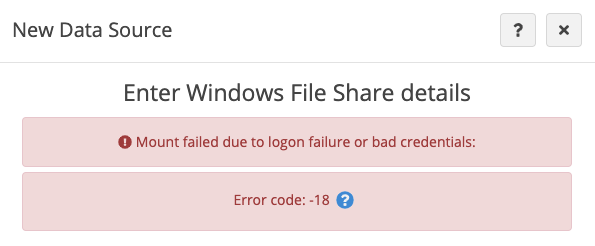
Share
If you make a typo in the share or use a share that doesn’t exist:
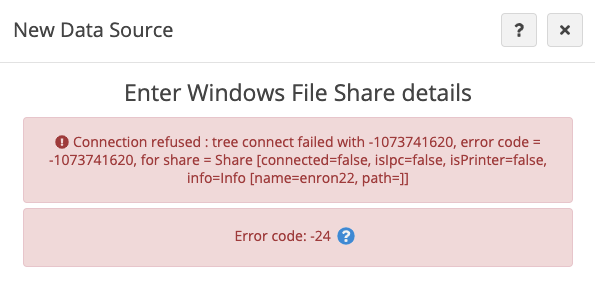
Path
If you make a typo in the path or use a path that doesn’t exist: