Editing a workflow query
To view or edit the query for an automated workflow notifications:
From the main menu select Automated Workflows
Select the workflow you want to work on
Select the Search tab
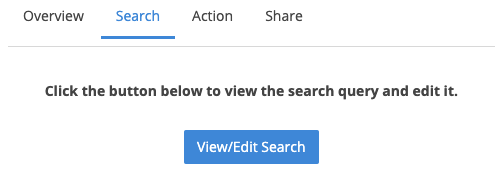
Click View/Edit Search
You can now see the search in the Query Builder
Optionally, you can edit the search, just like any advanced search in Query Builder
Click Overwrite Existing Search to save your changes

